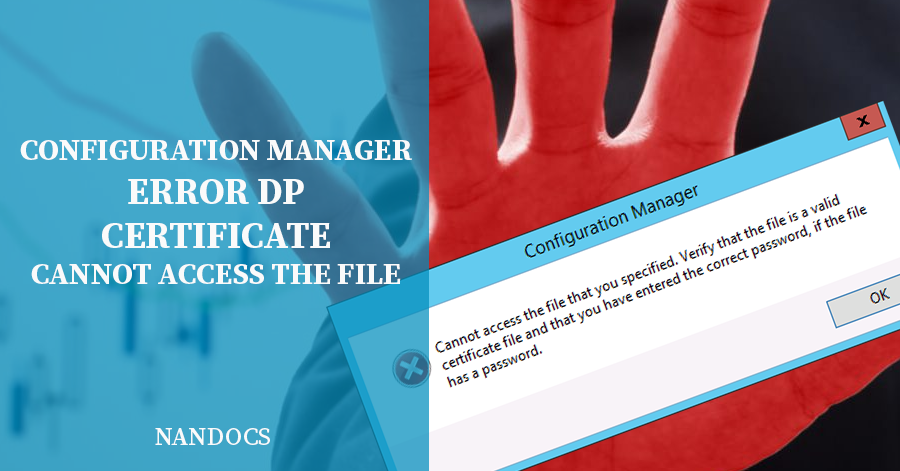Microsoft Edge Deployment – Error 0x1 (1)
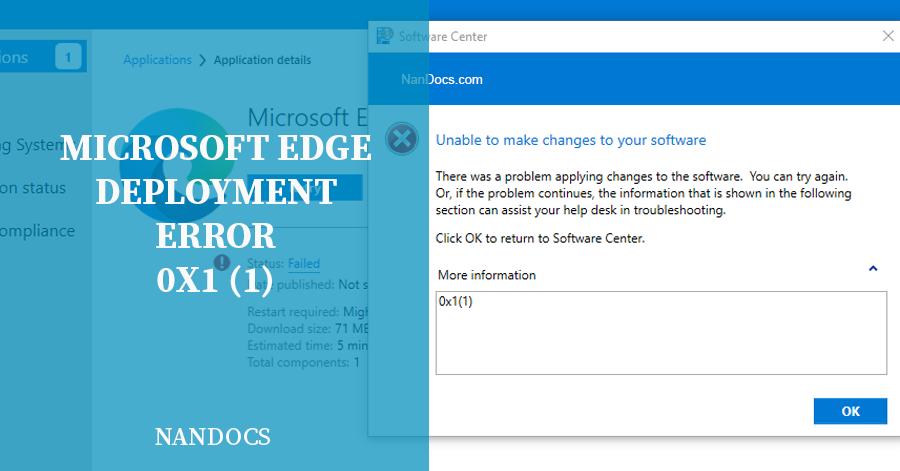
Starting with Configuration Manager version 1910, we can perform a Microsoft Edge (Chromium) deployment from the MEMCM console (SCCM). This deployment will create an automatic Microsoft Edge application that may fail to install with error 0x1 (1).
Microsoft Edge Deployment Error 0x1 (1):
Error in MEMCM Console (SCCM) > “Monitoring”:

If we look at the AppEnforce.log, we can see error 0x1 (1) in clients:
1 2 3 4 5 6 7 8 9 10 11 12 13 14 15 16 17 18 19 20 21 22 23 | <![LOG[+++ Starting Install enforcement for App DT "Edge X64 Default Deployment Type" ApplicationDeliveryType - ScopeId_3117A85B-3B6E-4E7F-8B19-22EEF62B9D80/DeploymentType_5ac6bca8-7724-41a4-b7ee-1cd3a48e0ff2, Revision - 1, ContentPath - C:WINDOWSccmcache61, Execution Context - System]LOG]!><time="09:20:51.155-120" date="04-30-2020" component="AppEnforce" context="" type="1" thread="7624" file="appprovider.cpp:2094"> <![LOG[ Performing detection of app deployment type Edge X64 Default Deployment Type(ScopeId_3117A85B-3B6E-4E7F-8B19-22EEF62B9D80/DeploymentType_5ac6bca8-7724-41a4-b7ee-1cd3a48e0ff2, revision 1) for system.]LOG]!><time="09:20:51.155-120" date="04-30-2020" component="AppEnforce" context="" type="1" thread="7624" file="appprovider.cpp:2516"> <![LOG[+++ Application not discovered. [AppDT Id: ScopeId_3117A85B-3B6E-4E7F-8B19-22EEF62B9D80/DeploymentType_5ac6bca8-7724-41a4-b7ee-1cd3a48e0ff2, Revision: 1]] LOG]!><time="09:20:51.170-120" date="04-30-2020" component="AppEnforce" context="" type="1" thread="7624" file="localapphandler.cpp:291"> <![LOG[ App enforcement environment: Context: Machine Command line: powershell -File ".-Install-Edge.ps1" -MSIName "MicrosoftEdgeEnterpriseX64.msi" -ChannelID "-56eb18f8-b008-4cbd-b6d2-8c97fe7e9062" Allow user interaction: No UI mode: 1 User token: null Session Id: 4294967295 Content path: C:-WINDOWS-ccmcache-61 Working directory: ]LOG]!><time="09:20:51.170-120" date="04-30-2020" component="AppEnforce" context="" type="1" thread="7624" file="appcontext.cpp:85"> <![LOG[ Prepared working directory: C:WINDOWSccmcache61]LOG]!><time="09:20:51.186-120" date="04-30-2020" component="AppEnforce" context="" type="1" thread="7624" file="appcontext.cpp:189"> <![LOG[Found executable file powershell with complete path C:WINDOWSSystem32WindowsPowerShellv1.0powershell.exe]LOG]!><time="09:20:51.202-120" date="04-30-2020" component="AppEnforce" context="" type="1" thread="7624" file="executility.cpp:188"> <![LOG[ Prepared command line: "C:WINDOWSSystem32WindowsPowerShellv1.0powershell.exe" -File ".Install-Edge.ps1" -MSIName "MicrosoftEdgeEnterpriseX64.msi" -ChannelID "{56eb18f8-b008-4cbd-b6d2-8c97fe7e9062}"]LOG]!><time="09:20:51.202-120" date="04-30-2020" component="AppEnforce" context="" type="1" thread="7624" file="appcontext.cpp:338"> <![LOG[ Executing Command line: "C:WINDOWSSystem32WindowsPowerShellv1.0powershell.exe" -File ".Install-Edge.ps1" -MSIName "MicrosoftEdgeEnterpriseX64.msi" -ChannelID "{56eb18f8-b008-4cbd-b6d2-8c97fe7e9062}" with system context]LOG]!><time="09:20:51.202-120" date="04-30-2020" component="AppEnforce" context="" type="1" thread="7624" file="appexcnlib.cpp:203"> <![LOG[ Working directory C:WINDOWSccmcache61]LOG]!><time="09:20:51.202-120" date="04-30-2020" component="AppEnforce" context="" type="1" thread="7624" file="appexcnlib.cpp:217"> <![LOG[ Post install behavior is BasedOnExitCode]LOG]!><time="09:20:51.217-120" date="04-30-2020" component="AppEnforce" context="" type="1" thread="7624" file="appcommon.cpp:1054"> <![LOG[ Waiting for process 13684 to finish. Timeout s 30 minutes.] LOG]!><time="09:20:51.217-120" date="04-30-2020" component="AppEnforce" context="" type="1" thread="7624" file="appexcnlib.cpp:2014"> <![LOG[ Process 13684 terminated with exitcode: 1]LOG]!><time="09:20:51.561-120" date="04-30-2020" component="AppEnforce" context="" type="1" thread="7624" file="appexcnlib.cpp:2023"> <![LOG[ Looking for exit code 1 in exit codes table...]LOG]!><time="09:20:51.561-120" date="04-30-2020" component="AppEnforce" context="" type="1" thread="7624" file="appexcnlib.cpp:510"> <![LOG[ Unmatched exit code (1) is considered an execution failure.]LOG]!><time="09:20:51.561-120" date="04-30-2020" component="AppEnforce" context="" type="2" thread="7624" file="appexcnlib.cpp:596"> <![LOG[++++++ App enforcement completed (0 seconds) for App DT "Edge X64 Default Deployment Type" [ScopeId_3117A85B-3B6E-4E7F-8B19-22EEF62B9D80/DeploymentType_5ac6bca8-7724-41a4-b7ee-1cd3a48e0ff2], Revision: 1, User SID: ] ++++++]LOG]!><time="09:20:51.561-120" date="04-30-2020" component="AppEnforce" context="" type="1" thread="7624" file="appprovider.cpp:2820"> |
Solution to Error 0x1 (1):
To fix this error, we need to go to “Software Library” > “Applications” and look for the Microsoft Edge application that is causing error 0x1 (1). And here go to the “Deployment Types” tab:

Open both Deployment Type and modify the “Installation program” line:

Add “-ExecutionPolicy Bypass” between “powershell” and “-File”. As follows:

With “-ExecutionPolicy Bypass” we bypass the Powershell script execution policy on clients and run the Microsoft Edge script successfully.
As clients contact MEMCM, the installation will be retried with the new command line and the installation will report as successful: