How to create a Tenant in Azure Active Directory

Create a tenant in Azure Active Directory is very simple. From the Azure portal we can perform most management actions for an Azure Active Directory, including create a new tenant.
In this guide, you learn how to access the Azure portal and Azure Active Directory and how to create a tenant in Azure Active Directory for your organization.
Pre-tenant considerations
If you have a Microsoft 365 account, you already have an Azure Active Directory tenant because Office 365 works on Azure Active Directory. You’ll only need to sign in with your Office 365 account in the Azure portal.
If you already have a Tenant, you’re probably interested in using the same tenant to be able to use Single Sign On across all Azure services.
Create a tenant in Azure Active Directory
First of all, access the Azure portal with your organization’s credentials..
From the left menu of the Azure portal, select “Create a resource“:
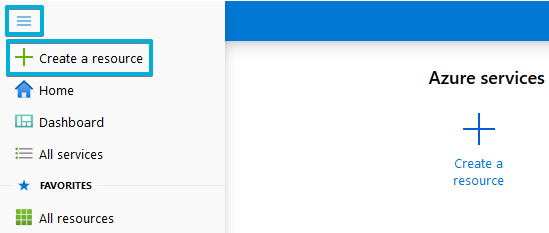
Select “Identity” and then “Azure Active Directory“:
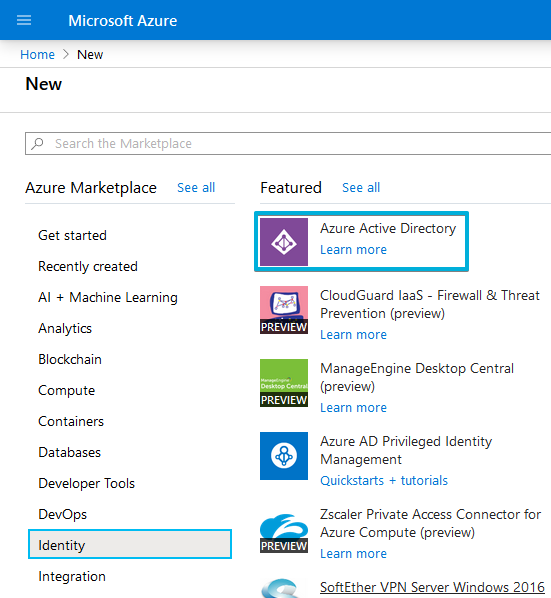
The Azure portal will ask you for the data for your new directory, populate it, and click “Create“:

After a few seconds of uploading, you’ll see a link to start managing your new directory:

Final result:

You’re now ready to start adding additional domain names, adding users, adding groups and members, and so on. I’ll explain how in future guides.